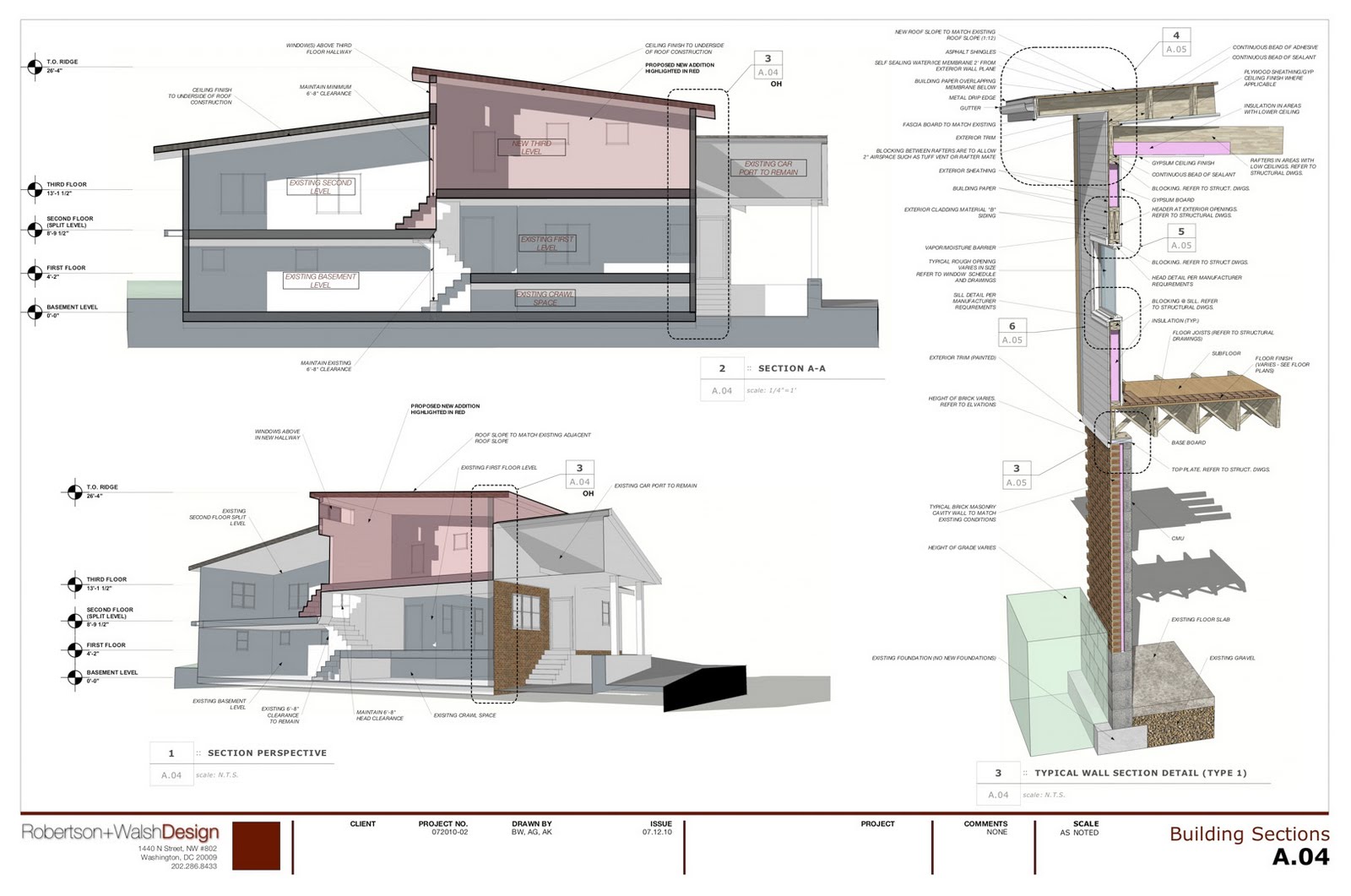VRay for sketchup now have one of the most powerful rendering tools available to visualize their models with the utmost quality and realism.
VRay for sketchup, within the SketchUp environment allowing users to be able to efficiently incorporate the task of rendering within their current workflows.
VRay for sketchupis a remarkable engine for advanced visualization in architectural and design projects.
Free Download Vray for Sketchup
VRay for Sketchup tutorial Interior Scene Setting
Source : VRay For Sketchup
Lumion 3D for Sketchup
Lumion 3d for sketchup is sketchup plugin a real-time 3D visualization tool for architects, urban planners and designers.
Lumion 3D for sketchup It’s perfectly suited for creating architecture animation / videos, still renderings and live demonstrations with a quick turnaround.
Free Download Lumion 3D for sketchup is to enable everyone to create awesome videos, images and real-time presentations, regardless of their level of expertise. Lumion 3D Free is for non-commercial use only. Lumion 3D Free still allows you to save your projects and there’s no time limit.

Lumion 3D for sketchup It’s perfectly suited for creating architecture animation / videos, still renderings and live demonstrations with a quick turnaround.
Free Download Lumion 3D for sketchup is to enable everyone to create awesome videos, images and real-time presentations, regardless of their level of expertise. Lumion 3D Free is for non-commercial use only. Lumion 3D Free still allows you to save your projects and there’s no time limit.

Sketchup To Lumion
Maxwell render for sketchup - tutorial and free download
Maxwell render for Sketchup offers users the benefits of advanced rendering in a custom built, easy to use package, for FREE.
(Free download Maxwell render for Sketchup).
Maxwell render for sketchup benefit is;
- Easy to set up - just install the Maxwell for Google SketchUp standalone plugin.
- High quality “real-time” rendering (immediate feedback in the renderer for scene changes).
- Fully integrated into SketchUp- no external render applications or interfaces to learn.
- Self contained standalone package with its own custom designed render engine.
- High Definition resolution (for the licensed version).
- Free materials: Access to use thousands of free Maxwell materials (MXM files).
- Compatible with Windows and OSX.
Maxwell render for sketchup - Video Tutorial:
Maxwell for Sketchup - Introduction to user interface
(Free download Maxwell render for Sketchup).
Maxwell render for sketchup benefit is;
- Easy to set up - just install the Maxwell for Google SketchUp standalone plugin.
- High quality “real-time” rendering (immediate feedback in the renderer for scene changes).
- Fully integrated into SketchUp- no external render applications or interfaces to learn.
- Self contained standalone package with its own custom designed render engine.
- High Definition resolution (for the licensed version).
- Free materials: Access to use thousands of free Maxwell materials (MXM files).
- Compatible with Windows and OSX.
Maxwell render for sketchup - Video Tutorial:
Maxwell for Sketchup - Introduction to user interface
Scaling in Sketchup Layout
Sketchup Layout demonstration of how to scale an image in Sketchup LayOut using a known measurement in the image itself.
Label:
SketchUp LayOut
Sketchup Design Case Study by Robertson+WalshDesign
The following is from Brandon Walsh of Robertson+WalshDesign. A new SketchUp Pro user, Brandon provides some outstanding documents, all created in LayOut, showing the power of the software and the advantage it gives him due to its seamless integration with SketchUp.
Label:
Design Case Study
Subscribe to:
Posts (Atom)